Our guide to Google keyword research part 1
Most webmasters know or have a good idea of the market they wish to serve. Moving beyond that it’s time to start thinking about how that target market uses Google search. In part 1 of my guide to Google keyword research we’ll look at the basics.
The phrases used within a particular industry usually differ to those used by searchers. Often it is about putting yourself in the searchers frame of mind and talking the same language.
Some of the methods we use for Keyword Ideas
Google Adwords Keyword planner
Although Google Adwords is aimed at helping PPC campaign’s it is very useful for SEOs. It can be used to get a good base of keyword ideas along with estimated search volume.
- Go to https://adwords.google.com and login using your google account.
- On the top menu click “Tools and Analysis” and select “keyword planner” from the drop down.
- Select “Search for new keyword and ad group ideas”
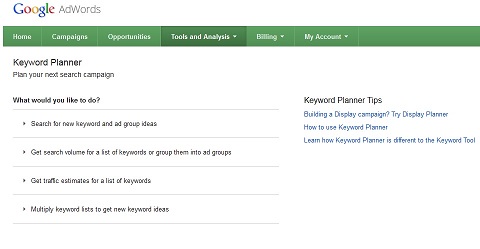
- In the first box “enter one or more of the following” enter keywords related to your target market or your products / services. You can enter multiple keywords on each line.
- Leave the next 2 boxes alone “your landing page” and “your product category”
- Under “targeting” Select the country you wish to target (this is important to get accurate search traffic estimates)
- I generally leave the rest and language but you can change this depending on the language you are using on your site.
- Click “get ideas”
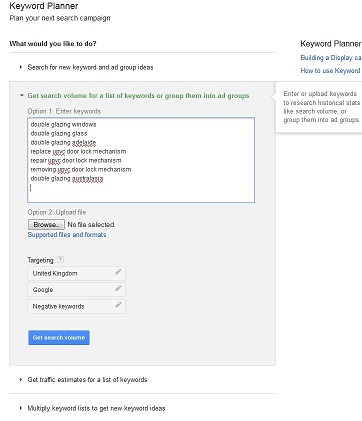
- You will be on a new page now with 2 tabs “ad group ideas” and “keyword ideas” select the latter.
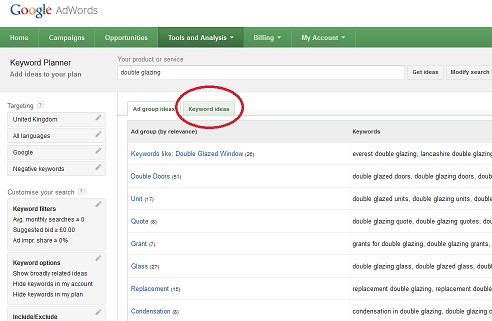
We now have a list of keywords related to any of the original keywords. At the top are the original keywords and under are related keywords.
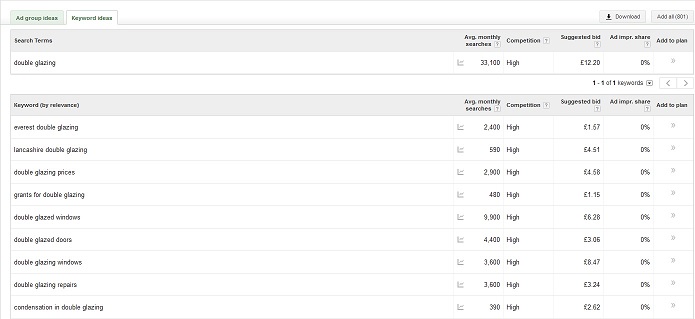
To the right of each we have rows for:
Avg. Monthly Searches
This is the estimated average volume of monthly searches each keyword is getting. This is by no means accurate, so don’t put too much stock in these figures but they are great to use as ball park figures.
Competition
This is the advertiser competition, if it is high many people are using adwords to target the same keyword. There are 3 levels; low, med and high. This is only to do with googles Advertisements and nothing to do with organic search results.
Suggested Bid
This is how much the average person using google ads is paying per click for this keyword. This can be useful to place a value on your SEO efforts.
Selecting some of the keyword ideas in this list we can repeat the whole process again to get an even more refined and targeted list.
Using Ubersuggest
Ubersuggest is a website that utilises googles autocomplete and suggested keywords. It will automatically add on each letter of the alphabet to get new keyword ideas. Google’s keyword planner is good for ideas but they don’t show you all high volume keywords people are typing in. Using Ubersuggest we can get keywords people are actually typing into google search that may be hidden in Keyword Planner.
Go to https://ubersuggest.org/
Use the green + icon to add keywords to a short list. You can also get suggestions from the suggested keywords by clicking on them to expand the list.

You can get the shortlisted keywords if you go to the right side bar of the site and press “get”.
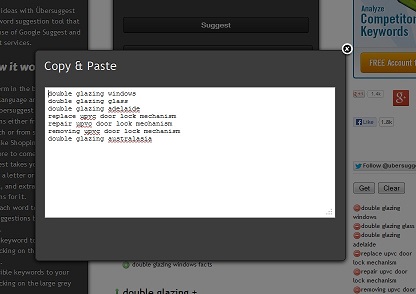
Copy and paste this list into Google keyword planner to find out the search volume for each.
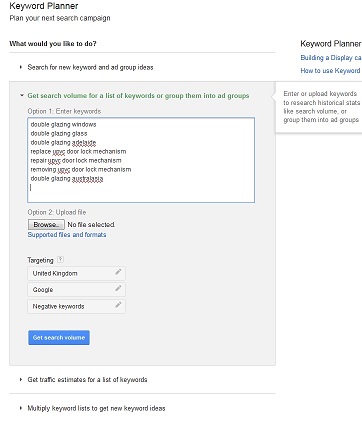
Finding top competitors for ideas
Doing a google search for your main keyword can reveal high authority sites that cover your topic. Usually you will find they have well optimised site targeting a variety of keywords within your niche and we can borrow some of their ideas. We can do this in a number of ways:
- Looking at their main menu which usually contains the most important pages and keywords.
- Go to those main pages and see what shows up in the headings of those pages. Sites that rank well usually have their main keywords placed at the heading of each page.
- If the site is a blog site or review style site you can find the most popular pages or pages with the most reviews / comments. Again look at the heading of the page to figure out the keywords they are targeting.
- On the home page or other pages of the site you can usually get a list of keywords they wish to target by looking at the page source. Right click on the page and click “view page source”. Near the top of the page you will normally find “<meta name=”keywords” content=” followed by a list of keywords. This is something google used in the past to know what your website was about but google is far more sophisticated these days and no longer looks at the meta keywords tag.
These are all great starting points but there are many more methods and details to utilize depending on how far you want to go. If you wish to ask me any questions on the matter you can send me a message Via Twitter






