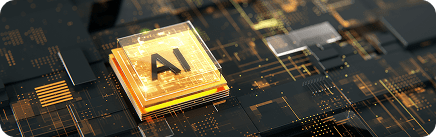Recruitment Website Design – The Good, The Bad, and The Ugly
Web design has proceeded in leaps and bounds since the days of the ‘moving brochure’ websites. Thanks to the advancement of recruitment website design and development, many recruiters are falling into the trap of bombarding visitors with an array of unnecessary wizzy features and plug-ins. All this creates is a recruitment website design that is invasive, difficult to navigate and confuses your visitors, pushing them to go elsewhere.
Here’s a brief insight into the good, the bad, and the ugly when it comes to designing recruitment websites;
The good
- Easy to navigate
- Prominent job search
- Up to date jobs and content
- Design aligned with your corporate image
- Search engine friendly
- Compatible with any browser
- Optimised imagery that is properly resized
- Great balance between images and text
The bad
- Being a ‘niche specialist’ recruiter in every industry
- Hit counters
- Long Flash intros
- Broken links
- Busy, confusing pages
- ‘Funky’ text formats
- Pages that take ages to load
The ugly
- Not compatible with mobile devices
- Toomanydifferentcoloursandfonts
- Errors
- Lengthy job application forms
- Job search that results in ‘0’
- Text that enlarges when you hover over it
- Spelling and grammatical errors
- Annoying pop-ups
Less is more
Reading content on a screen is more straining on the eyes than reading from a printed page. People get impatient with websites and expect quick results. If they can’t quickly and easily find the information or complete the task that drove them to your site, they’ll simply leave.
Less is certainly more when it comes to effective recruitment website design. Rather than trying to cram in as many fancy features as possible into your site, try focusing on incorporating the content that users want to see and will benefit from them. Just because it exists doesn’t mean we have to include it! The key focus for any recruitment website design should be functionality that adds value, easy navigation and maximum usability. These are often forgotten by many recruiters in their desperate quest for the latest, flashiest recruitment site.
Usability
Your recruitment website design should be your most powerful source of candidates – it’s essentially your ‘free’ portal to a world of potential placements. Good design is about meeting the customer’s expectations, on the web that means considering how a visitor interacts with the design. Every recruitment business is different, and so requirements when it comes to website designs differ too; the only way you can be completely sure that you’re meeting the expectations and needs of your visitors is by carrying out usability testing.
Usability is a process that should begin right at the start of your recruitment website project and continue all the way to your sites go-live date. Website usability helps you design your recruitment website based on your candidate and client needs, rather than what everyone else is doing or what you think you should be doing. A recruitment website design that conforms to user expectations ensures your visitors feel more comfortable so that they return to your site and recommend your business to their friends. Good usability is critical to your site’s success.
Website precedence
When navigating around a recruitment website, the visitor should be led around the page by the design. This is what’s known as precedence and is about how much visual weight different elements of your website design have. With most websites, the first thing visitors see is the logo. This is because a logo is typically large and located at the top and to the left – where studies have shown to be the first place people look.
But precedence goes beyond the initial place a visitor looks. You should use it to direct the visitor through a sequence of steps which collectively make up the user-journey. For example, as the primary goal with most recruitment website designs is to attract candidates, you should make the job search prominent, and feature popular job adverts and sector or location browse links on the homepage.